
The 50-year-old singer was pronounced dead after being taken to hospital in in a deep coma.
Jackson's brother Jermaine said it was believed he suffered a cardiac arrest in his home in Holmby Hills.
"My brother, the legendary King of Pop, passed away on Thursday, June 25, at 2.26pm.
"We believe he suffered a cardiac arrest at his home, however the cause of his death is unknown until the results of the autopsy are known.
"His personal physician, who was with him at the time, attempted to resuscitate my brother, as did the paramedics who transported him to UCLA Medical Centre in Los Angeles.
"On arrival at 1.14pm a team of doctors including emergency physicians and cardiologists attempted to resuscitate him for one hour but they were unsuccessful."
He asked for the media to respect the Jackson family's privacy during "this tough time".
Jackson was pronounced dead at about 1426 local time (2226 British time).
Fred Corral, of the Los Angeles County Coroner's office, said the cause of death was not known and a post-mortem was due to take place later today.
A spokesman for the Los Angeles Police Department said the robbery and homicide team was investigating Jackson's death because of its "high profile" but warned reporters not to read anything into this.
Jackson was married twice and leaves three children.
People have been gathering outside the hospital to pay their respects.
Sky's US correspondent Robert Nisbet said people had descended on the legendary Apollo Theatre in New York and flowers were being placed on Jackson's star on the Hollywood Walk of Fame in Los Angeles.
Known as the King of Pop for hit albums that included songs like Thriller and Billie Jean, Jackson's dramatic stage presence and innovative dance moves were imitated by legions of fans around the world.
But Jackson's belief that "I am Peter Pan in my heart", his preference for the company of children, his friendship with a chimp, his high-pitched voice and numerous plastic surgeries also earned him critics and the nickname Wacko Jacko.
Jackson, who had lived as a virtual recluse since being cleared in 2005 of charges of child molestation, had been scheduled to launch a comeback tour at London's O2 Arena next month.
The concerts were due to start on July 13 and Jackson had been rehearsing in LA for the shows, which sold out within hours of going on sale in March.
Sky News reporter Bianca Westwood, outside the UCLA medical centre, said she had spoken to Brian Oxman, one of the Jackson family lawyers.
She said: "He told me it was something he had expected for some time now. He said he had warned the family, Michael himself and everybody surrounding Michael about his use of medication and his concerns about what may happen."
Celebrities and stars around the globe were overwhelmed by sorrow and shock.
Music producer Quincy Jones said: "I am absolutely devastated at this tragic and unexpected news."
He said Jackson "had it all - talent, grace, professionalism and dedication.
"I've lost my little brother today, and part of my soul has gone with him."
The Rev Al Sharpton told reporters Jackson was a "trailblazer" and a "historic figure".
"Michael Jackson made culture accept a person of colour way before Tiger Woods, way before Oprah Winfrey, way before Barack Obama.
Read more
 Here is just what I got something for the Google blog soon they will soon launch Google OS,Operating System mainly targeted to net books.
Here is just what I got something for the Google blog soon they will soon launch Google OS,Operating System mainly targeted to net books.  The
The 



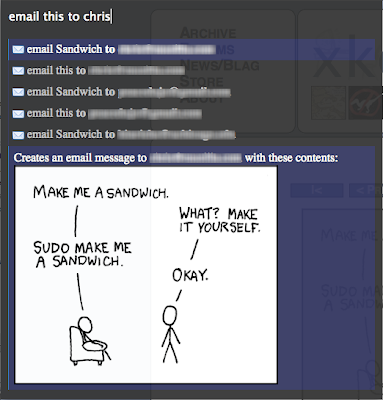
 India will soon be releasing this new coin And it will be not having that cover in the picture
India will soon be releasing this new coin And it will be not having that cover in the picture Every BlogSpot user Faces this Problem Mainly during changing Blog Template or sometimes During Deleting a Particular Widget. These codes are created by the Blogger system when an error occurs to help the Blogger team track down and solve any problems.
Every BlogSpot user Faces this Problem Mainly during changing Blog Template or sometimes During Deleting a Particular Widget. These codes are created by the Blogger system when an error occurs to help the Blogger team track down and solve any problems.
 Do u have to popular Ids on Gtalk and want to talk to 2 persons on One ID each That not possible..But I think it is
Do u have to popular Ids on Gtalk and want to talk to 2 persons on One ID each That not possible..But I think it is Hey its really fun u can change and write anything their I mean ANYTHING!(no abuses that will be better):P For the following trick Read on!
Hey its really fun u can change and write anything their I mean ANYTHING!(no abuses that will be better):P For the following trick Read on!